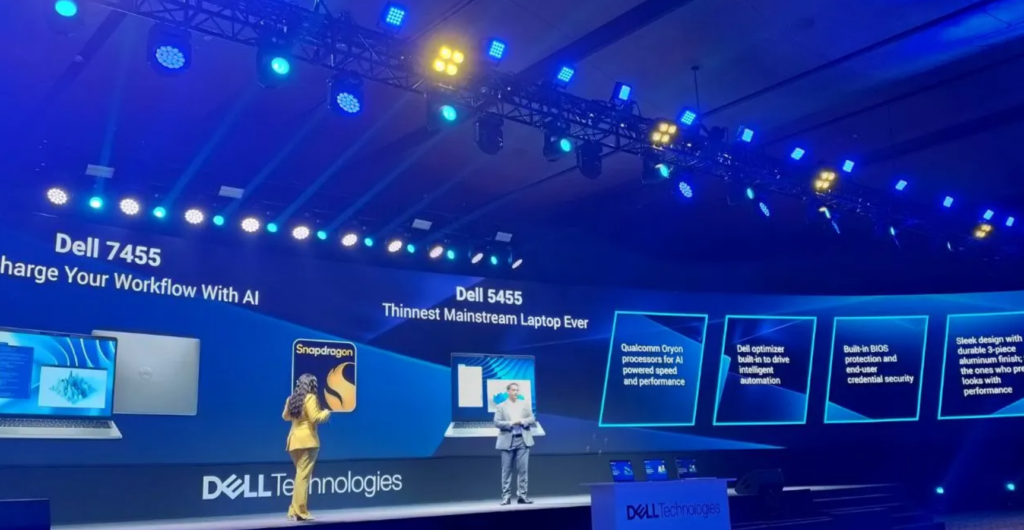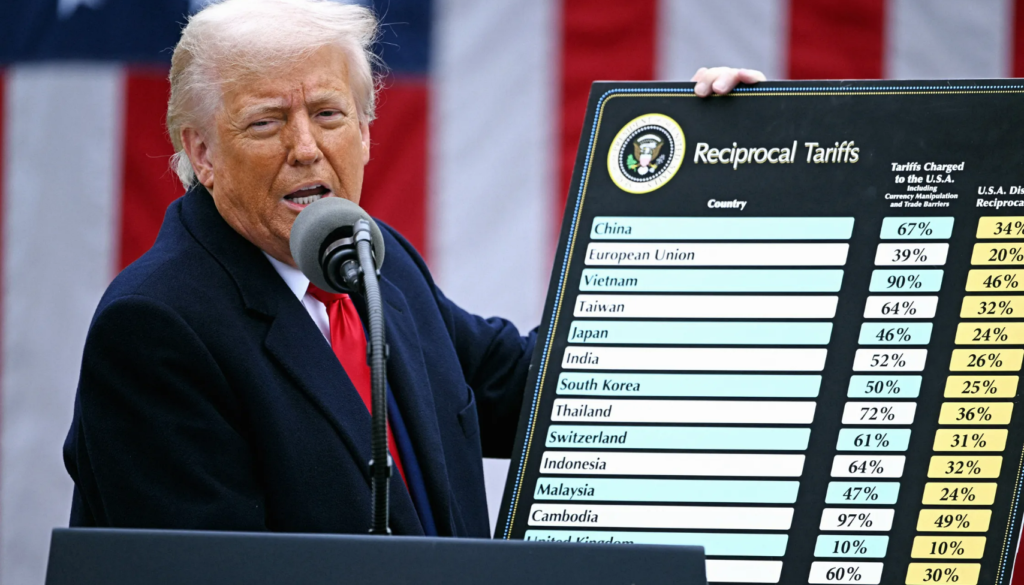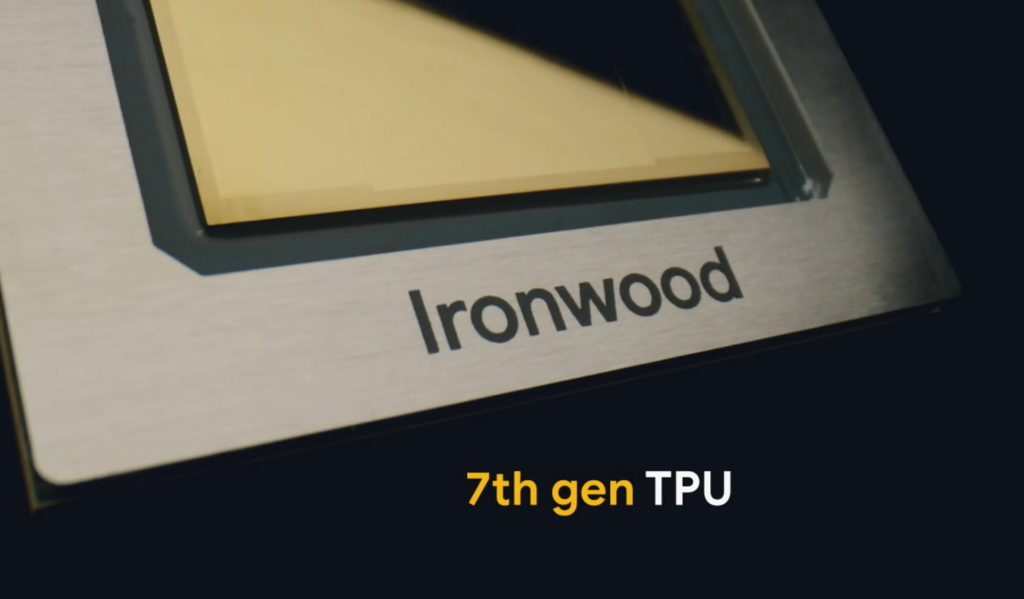Microsoft’s Copilot Latest Update: A Smarter Way to Work
Microsoft rolled out a major update to Copilot, its AI tool for productivity. Now better at writing, analyzing data, and working with apps like Word and Excel, Copilot aims to make work and school easier. With AI tools popping up everywhere, Microsoft wants Copilot to stand out. This article dives into what’s new, how it helps users, and why it matters in the fast-moving world of tech. What Is Copilot? Copilot is Microsoft’s AI assistant, built to help with tasks like writing emails, making charts, or planning projects. It’s part of Microsoft 365, the package that includes Word, Excel, Teams, and other apps. Think of it like a super-smart helper that suggests ideas, fixes mistakes, or pulls information from your files. For example, if you’re stuck on a report, Copilot can draft a starting point or find numbers from a spreadsheet. The tool launched a few years ago but has been getting better fast. The 2025 update adds new tricks, like understanding complex questions and working across apps without extra steps. It’s designed for everyone—students, workers, and businesses—who uses Microsoft’s tools. What’s New in the Update? The latest Copilot can do more than before. In Word, it helps write longer documents, like reports, with fewer errors. In Excel, it can spot trends in data, like which products are selling best, and make charts to show it. For Teams, it can summarize meetings, so you don’t need to take notes. It also works better with company files, pulling answers from emails or presentations without you searching. Another big change is how Copilot thinks. It’s better at tricky tasks, like explaining math or rewriting text to sound professional. It can even handle creative stuff, like drafting a speech or designing a slide deck. Microsoft says these updates come from new AI tech that’s faster and more accurate. Why Is Microsoft Doing This? AI is a huge deal in 2025, with companies like Google and Adobe building their own tools. Microsoft wants Copilot to be the best, so people choose its apps over others. It’s also about saving time—studies show workers spend hours on boring tasks like formatting or searching for info. If Copilot can cut that down, businesses might get more done. The update is also a response to users. Earlier versions of Copilot were helpful but sometimes got things wrong or felt slow. Posts on X show people wanted it to be smarter and easier to use. Microsoft listened, making this version more reliable and tied to everyday work. How Does Copilot Help Users? For students, Copilot is like a study buddy. It can summarize books, suggest essay outlines, or explain hard topics. In Excel, it might help with math homework by showing how numbers work together. For workers, it’s a time-saver—imagine writing a quick email while Copilot checks your grammar and finds a file to attach. Businesses get the biggest boost. Copilot can analyze sales, spot problems, or plan schedules across a team. It’s also secure, so companies don’t worry about data leaks. Small businesses might use it to write ads or track budgets, while big ones could save millions by working faster. What’s the Catch? Copilot isn’t perfect. For one, it’s not free—some features need a Microsoft 365 subscription, which costs money. This might be tough for students or small companies. There’s also a learning curve. If you’re not used to AI, figuring out what Copilot can do takes time. Microsoft offers guides, but not everyone has patience for them. Another issue is trust. Some worry AI might make mistakes, like giving wrong numbers or bad advice. Others don’t like how it uses data to learn, even if Microsoft says it’s safe. Plus, if you rely too much on Copilot, you might forget how to do things yourself, like writing or analyzing. The Bigger Impact Copilot’s update shows how AI is changing work. Tools like this are making jobs faster, but they’re also raising questions. Will AI take over tasks humans used to do? Could it make some jobs less needed? On the flip side, it might create new roles, like managing AI systems or building apps that use them. For Microsoft, Copilot is a way to stay ahead. If people love it, they’ll stick with Microsoft 365 instead of switching to Google Workspace or other tools. It could also push competitors to improve their AI, leading to better tech for everyone. In schools, Copilot might change how kids learn, with more focus on creativity since AI handles the basics. Challenges Ahead Microsoft faces a few hurdles. First, it needs to keep Copilot better than rivals. Google’s Gemini and Adobe’s AI tools are strong, and new players pop up all the time. If Copilot slips, users might jump ship. Cost is another problem—subscriptions add up, and not every business can pay. There’s also the risk of errors. AI isn’t flawless, and a big mistake—like wrong data in a company report—could hurt Microsoft’s reputation. Finally, rules around AI are getting stricter. Governments want to make sure it’s used fairly, so Microsoft needs to follow those laws while keeping users happy. What’s Next for Copilot? Microsoft plans to add more features, like better support for coding or creative tasks. It’s also working on making Copilot faster and cheaper to use. In the future, it might work with non-Microsoft apps or even run on phones better. For now, it’s available to anyone with a 365 account, with bigger plans getting more features. The update is just the start. As AI gets smarter, Copilot could become a must-have, like spellcheck was years ago. But Microsoft needs to balance power with ease, making sure it’s helpful without being overwhelming. Microsoft’s Copilot update is a big step for AI in work and school. With new tools for writing, data, and teamwork, it’s built to save time and spark ideas. But challenges like cost, trust, and competition will test its success. As AI reshapes how we work, Copilot shows Microsoft’s vision for a smarter, faster
Microsoft’s Copilot Latest Update: A Smarter Way to Work Read More »